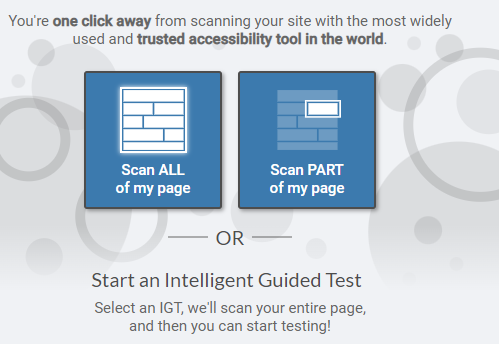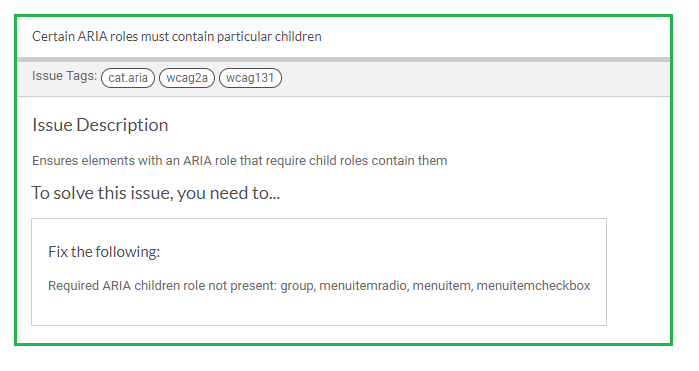Nowadays accessibility is becoming more and more important when it comes to software development. Our colleague and software tester, Ionut Apostol, gave in the following article a few pointers on how to approach accessibility, and why it is a valuable attribute of a company. It enhances its profile and when a company tackles accessibility, it saves and gains more money due to a critical increase in customers. Accessibility should not be an add-on and is not a non-recoverable expense to the business, rather it needs to be part of the business plan.
Before we dive into this topic, we need first to take a look at the legislation on hand and the best practices in the field.
Laws and best practices
- W3C and WCAG - “Perceivable, operable, understandable, robust”
- EU Web Accessibility Directive - Organizations that regularly do business with or provide products/services that impact public-facing government sites and apps may need to comply
- DDA Code of Practice 2005 (UK)/ ADA Sections 504/508 (US) - “…service provider owes a duty of reasonable adjustment to ‘disabled persons’…”
Legislation is biting, over the internet, there is much news about some companies affected by this. As an example, we saw an article about a US-based retailer which was the subject of a $6,000,000 out-of-court settlement with the NFB (National Federation of the blind) for not providing “inadequate equality and adjustment for the disabled”.
Test strategies
There are many test strategies you can apply:
- Educate yourself first: As a tester, it is imperative to know what to look for.
- Use tools and browser extensions to find and correctly point out issues based on impact and suggested severity: Lighthouse, WAVE Web Accessibility tool, Accessibility insights, axe-core, Pa11y, bookmarklets (Sa11y and Tota11y).
- Recommendation: Any group of testers is better than none, but even better is to involve people with disabilities as testers or stakeholders during the development phase.
In addition to the strategies mentioned above, you need to take into account that some institutions have labs equipped with assistive technologies for testing and also, the fact that Web accessibility experts can provide training, workshops and offer explanations on how to do it.